









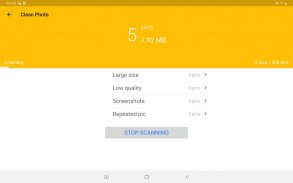




WinZip - Zip UnZip Tool

WinZip - Zip UnZip Tool의 설명
WinZip, the world's #1 zip utility, makes it easy to view, open and save zip files on your Android device, whether they're attached to an incoming email, downloaded from a web page or opened from an SD memory card.
WinZip for Android Top Features
- Receive a zip file and view supported image, text and web files directly within the WinZip app. Easily open other popular file formats with 3rd party app integration.
- Open encrypted Zip files (including AES128 and AES256) to review sensitive material safely while on the go.
- Copy unzipped content to the clipboard to paste into an email or another application. Save the last extracted zip file to access at later time.
- Automatically unzip and install Android apps (.apk files) delivered as .zip files from Google Play or the Amazon Appstore.
With purchase of the premium package, you can:
- Send selected files as mail attachment to share with friends.
- Unzip RAR, 7Zip files and view its detail file contents.
File Support and 3rd Party Integration
WinZip for Android lets you view:
- Photos and images (.jpg, .jpeg, .png, .bmp, .gif)
- Text files (.rtf, .csv, .txt, .ini, .inf, .bat, .js, .log, .xml,.css, .java, .cs, .h, .m,.cpp,.c,.sql,. properties)
- Web files (htm, .html,.jsp,.asp)
WinZip for Android lets you open other popular file types in 3rd party apps:
- Word documents (.doc, .docx)
- Excel spreadsheets (.xls, .xlsx)
- PowerPoint presentations (.ppt, .pptx)
- PDF files (.pdf)
WinZip for Android builds on the success of WinZip for iOS, introduced earlier this year and already downloaded by more than a million people. WinZip tools are now available on all of the industry’s most popular platforms – Windows, Mac, iOS and Android.
Compatible with Android operating systems 2.1 (Eclair), 2.2 (Froyo), 2.3 (Gingerbread), 3.x (Honeycomb) and 4.x (Ice Cream Sandwich), WinZip for Android is available now as a free English app.WinZip을, 세계 1 위의 압축 유틸리티는 쉽게 볼 열고 그들이 웹 페이지에서 다운로드하거나 SD 메모리 카드에서 연 들어오는 이메일에 첨부하고 있는지, 당신의 안드로이드 장치에서 zip 파일을 저장 할 수 있습니다.
안드로이드의 최고 기능에 대한 윈집
- zip 파일을 수신하고 WinZip을 앱 내에서 직접 지원되는 이미지, 텍스트 및 웹 파일을 볼 수 있습니다. 쉽게 제 3 자 응용 프로그램 통합 다른 인기있는 파일 형식을 엽니 다.
- 이동 중에 안전하게 민감한 자료를 검토하는 (AES128 및 AES256 포함) 암호화 된 ZIP 파일을 엽니 다.
- 복사 이메일이나 다른 응용 프로그램에 붙여 클립 보드에 내용을 압축 해제. 나중에 액세스하기 위해 지난 추출 된 zip 파일을 저장합니다.
- 자동으로 압축을 풀고 구글 플레이에서 zip 파일 또는 아마존 앱 스토어로 제공되는 안드로이드 애플 리케이션 (APK 파일을.)를 설치합니다..
프리미엄 패키지를 구입, 당신은 할 수있다 :
- 친구와 함께 공유 할 수있는 메일 첨부 파일을 선택한 보내기.
- 압축 해제는 RAR, 7zip과 파일과 그 세부 사항 파일의 내용을 볼 수 있습니다.
지원 및 제 3 자 통합 파일
안드로이드를위한 WinZip을 사용하면 볼 수 있습니다 :
- 사진 및 이미지 (JPG, JPEG, PNG, BMP, GIF.....)
-......... 텍스트 파일 (RTF, CSV, TXT, INI, INF, 박쥐, JS, 로그, XML, CSS, 자바, CS, H, M, CPP,....... C,. SQL,. 속성)
- 웹 파일 (... HTM, HTML, JSP, ASP)
안드로이드를위한 WinZip을 사용하면 제 3 자 애플 리케이션의 다른 인기있는 파일 형식을 열 수 있습니다 :
- 워드 문서 (.. DOC, DOCX)
- Excel 스프레드 시트 (.. XLS, XLSX)
- 파워 포인트 프레 젠 테이션 (.. PPT, PPTX)
- PDF 파일 (. PDF)
안드로이드를위한 WinZip을 올해 초에 도입 된 아이폰 OS를위한 WinZip을의 성공을 바탕으로 이미 백만 명 이상의 사람들이 다운로드 할 수 있습니다. 윈도우, 맥, 아이폰 OS와 안드로이드 -에서 WinZip 도구는 업계에서 가장 인기있는 모든 플랫폼에서 사용할 수 있습니다.
안드로이드 운영 체제 2.1 (에클 레어), 2.2 (프로 요), 2.3 (진저 브레드), 3.x를 (허니 콤)과는 4.x (아이스크림 샌드위치)와 호환, 안드로이드에 대한 윈집 무료 영어 앱으로 사용할 수 있습니다.



























